Getting Started
Signagelive provides an array of platform services, which are accessible through our API’s or through the use of our Widget Development Framework.
Which of our developer tools you need to use, really depends on what you are looking to achieve.
Looking to Create Content
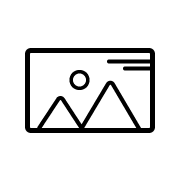
Images
All standard image creation tools can be used to create image content to be used in Signagelive. When saving/rendering the image, you need to take into account the Signagelive player you are producing content for, and the file types which are supported.Which file types are supported?
Are you an Adobe Photoshop user?
Why not use our Photoshop plugin, and upload your newly created images directly to your Signagelive network.Videos
All standard video creation tools can be used to create video content to be using in Signagelive. When rendering the video, you need to take into account the Signagelive player you are producing content for, and the file types which are supported.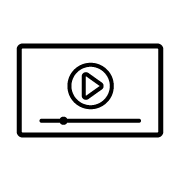
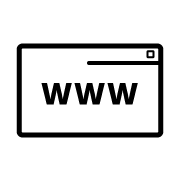
Web Content
Signagelive supports showing web content, both on the internet and also on an internal network, using a domain or IP address. Meaning that you don’t have to make your internal web pages public for them to be shown, the Signagelive player will connect directly. Signagelive has also made its Widget Development Framework available to all users, which provides a number of benefits, such as: 1. Content is served from the internal storage of the player, reducing load times and ensuring content still plays in the event of a network interruption 2. Provide customisable settings in a user-friendly interface, so that your users can modify the content easily using predefined options. If you are already creating web content, then you can create Widgets, using the Widget Development Framework. You don’t need to sign up for access, you can get started straight away.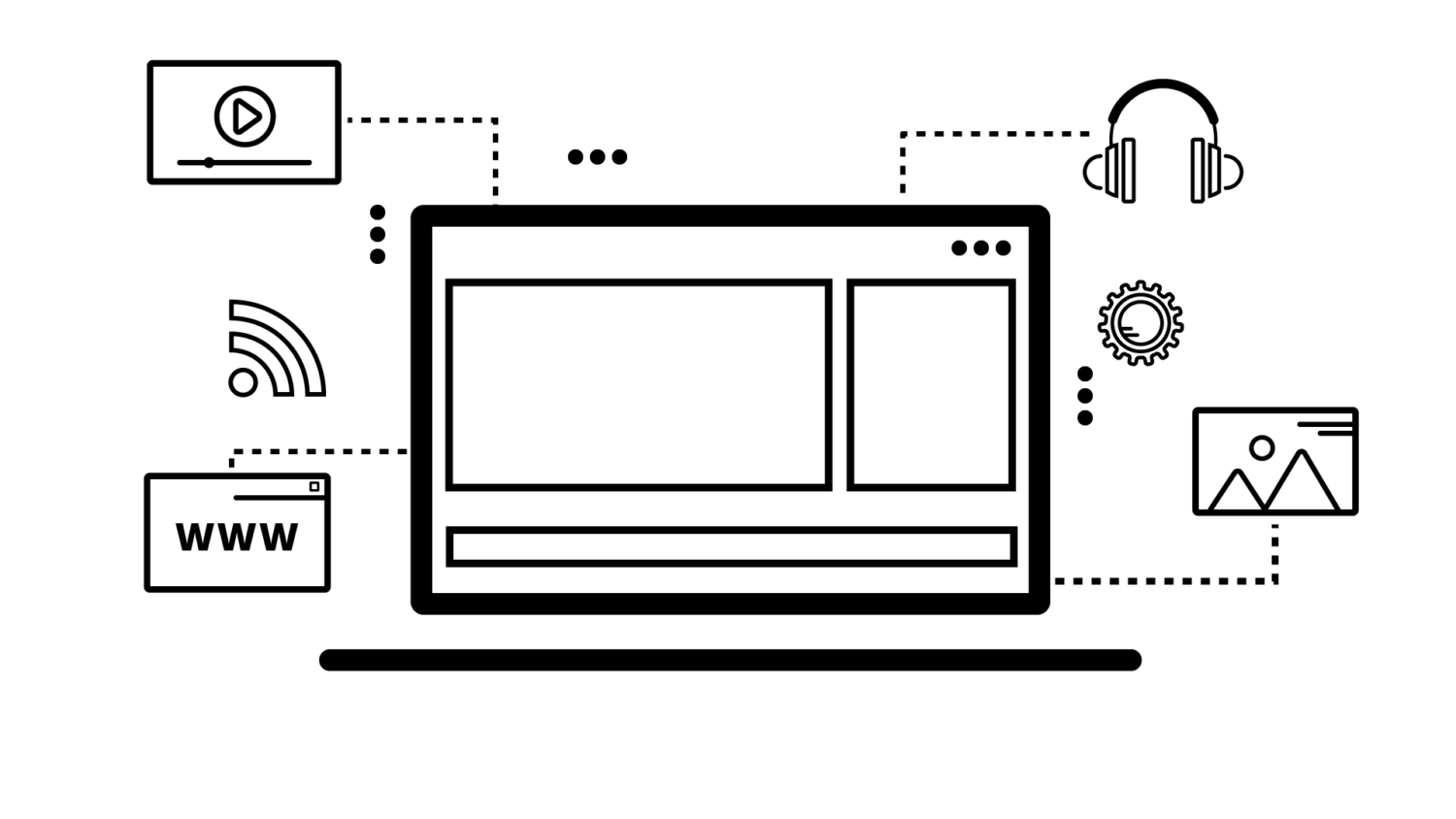
Use existing tools to manage content in Signagelive
If you are already using existing tools to create content, maybe for other platforms, and you want to continue using these, but make use of Signagelive, you can do this, by connecting to our Platform Services, and making use of our Network API. We will set you up on our development environment, a copy of the production environment, provide you with licences to develop against, and give you some guidance as to the correct platform services you need to use to achieve your goals.Example Integrations

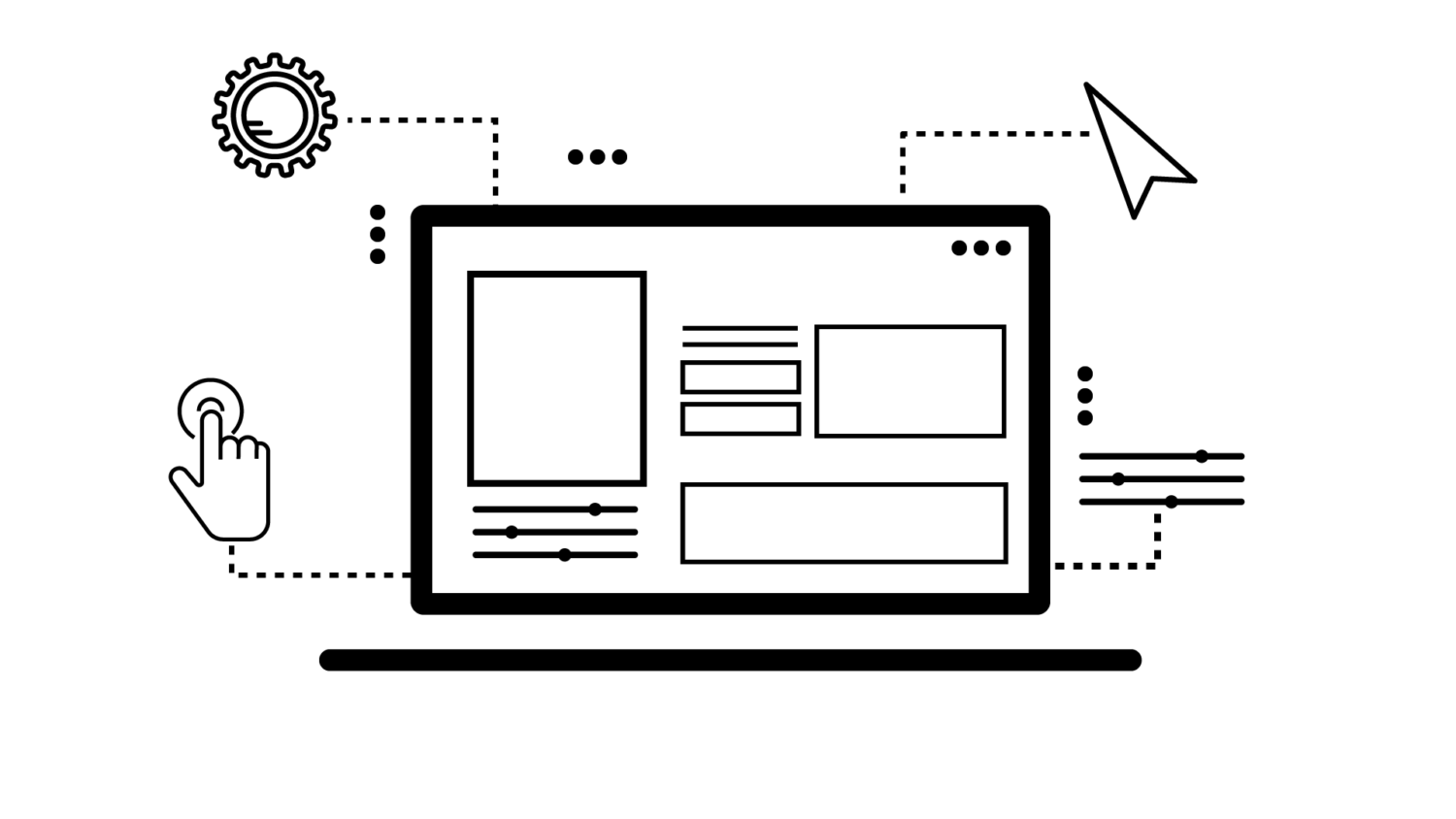
Create your own user interfaces
Do you want to create a user interface which is specific to your use case? Then by connecting to our Platform Services, using our Network API, you can do this. We will set you up on our development environment, a copy of the production environment, provide you with licences to develop against, and give you some guidance as to the correct platform services you need to use to achieve your goals.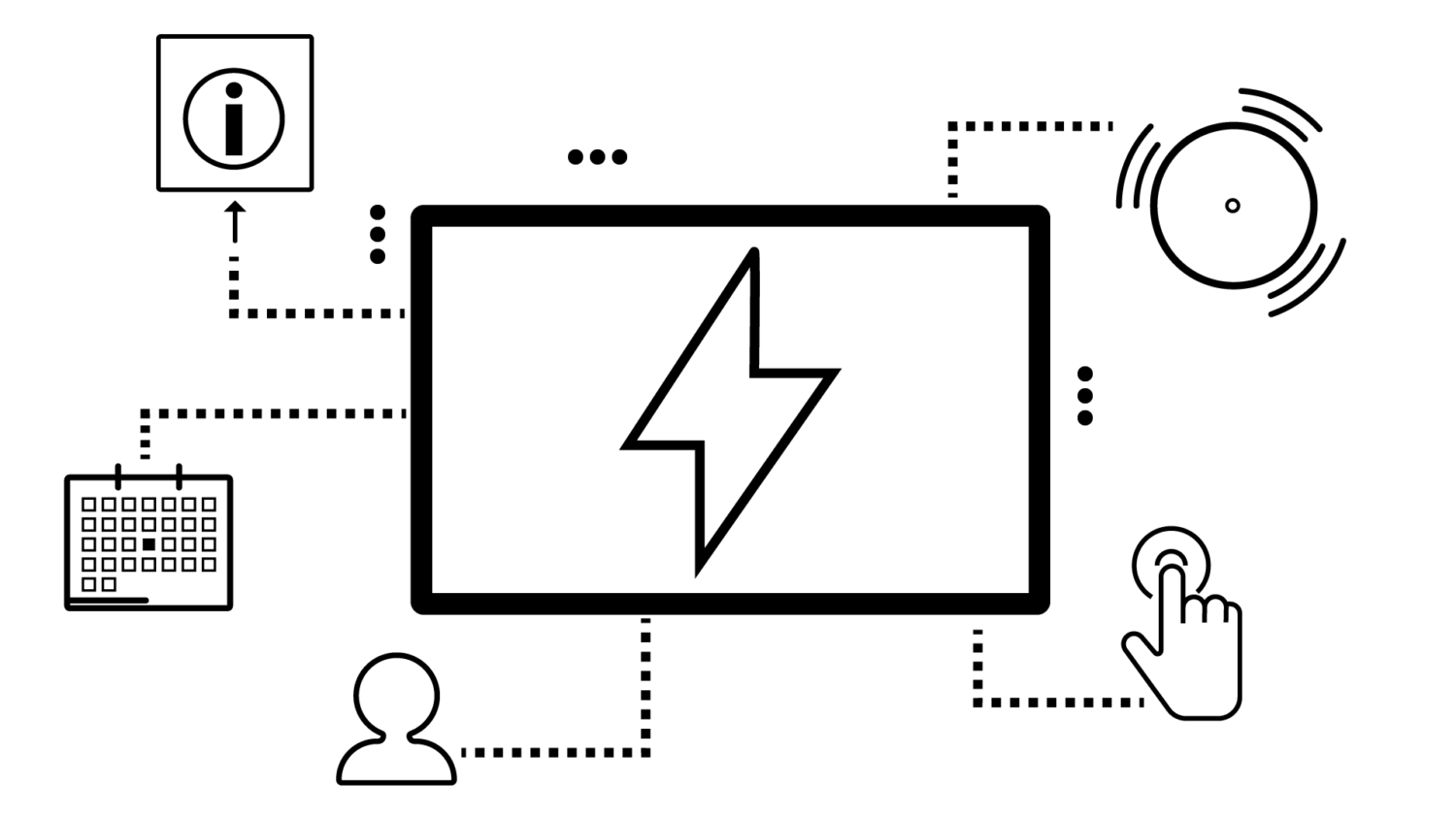
Trigger changes on your Signagelive players remotely
Do you want to be able to trigger a change in the content being shown on a single, multiple or all of your Signagelive players, based on an event happening, be it a fire alarm, a specific event starting, or a conversation with a customer, then you can do this by integrating with our Platform Services, using our Web Triggers API. If you already have your own Signagelive network, then we will activate the Web Triggers API on your network, if not, we can get you set up with one.Example Integrations



